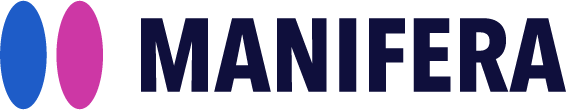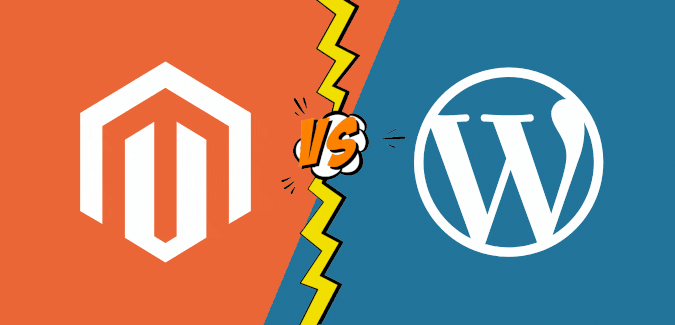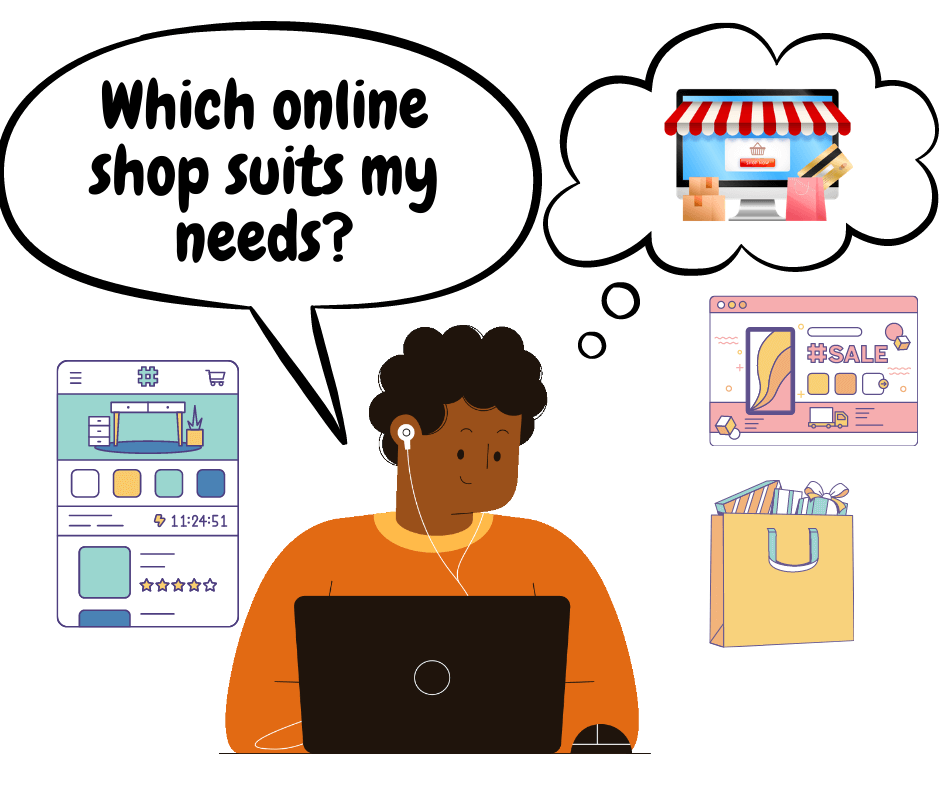Nowadays with the evolving technology, eCommerce is thriving in every aspect of life, everything can be done online, people tend to shop online more and more often, and businesses should benefit from these trends.
Whether you have an existing business that is about to expand online or you are building a new business from scratch, having an eCommerce website, can bring tempting income.
However, before starting to think about selling goods and services online to earn that alluring profit, you need to build an eCommerce website first. For those who are still wondering what to do? Where to start? It might seem to be “rocket science”. Well fear not, launching an eCommerce website can be complicated but it is not an impossible task.
1. What is an eCommerce website?

To build an eCommerce website, you would definitely want to know what it is first. Ecommerce, is the short term of electronic commerce where you can electronically sell or buy goods or services over the internet. Ecommerce is based on technologies like mobile commerce, online funds transfer through the internet, supply chain management (SCM), digital marketing, online data interchange (OLDI), inventory management systems, data collection system and many more. It also involves digital transferring data and funds between multiple parties. In essence, eCommerce is online shopping as it commonly refers to.
Therefore, Ecommerce websites are online platforms where you can sell or buy goods, services online that involve transfer of data and money over the Internet between multiple parties.
From the beginning, E-commerce was mostly done by emails and phone calls. Nowadays, all processes can be done online within a single website, everything can be fully executed online from A to Z.
Types of E-Commerce websites
With evolving technology, there can be various types of e-commerce websites. They are labeled differently, based on the function they offer. Ecommerce can be referred to by these most common types:
- Business-to-Business (B2B): E-commerce websites that mostly do transactions of goods and services between companies and companies. Example: An E-commerce website of a company sells electronic devices to other companies.
- Business-to-Consumer (B2C): E-commerce websites that offer services between companies and their consumers. Example: An Ecommerce website where you can buy a new t-shirt from there.
- Consumer-to-Consumer (C2C): E-commerce websites that offer transactions of goods and services between consumers, mostly through a third party. Example: Ecommerce websites like eBay, Amazon.
- Consumer-to-Business (C2B): E-commerce websites that do most transactions of goods and services where individuals offer their products or services to companies. Example: A Social media influencer offers exposure to their online audience in exchange for a fee.
2. How to build an eCommerce website?
Now that you know what an eCommerce website is, it is time for you to get one of your own. With the booming of the internet these days, it should be fairly easy for you to build an Ecommerce website on your own from scratch with just a little help.
Step 1: Determine what to sell and how to manage inventory
For some people finding what to sell is extremely easy, mostly are artists, crafters, and designers. They often come to Ecommerce websites to sell their goods - their own creations.
Why did these groups usually find it easy when it comes to finding out what and which to sell, because it's their hobby, the thing they are good at. And, if you are struggling to find out what to sell, you might want to go down a similar path. Think about your interests and then see if you are able to use your knowledge and skills to create products that can attract customers.
On the other hand, if you are still not too keen on making your own products, there is always an option to obtain your main product from other manufacturers. When you decide to go down this route you need to go through market research to figure out which products are ideal to sell online, will people buy it, is there a demand for them.
Once you are done with determining what to sell on your eCommerce website, it is time to move on to another important part - inventory. Inventory and stocks are the lifeblood of any business, so you have to make sure you get this right.
Managing your inventory is hard but it is not impossible. You should start out with small things like what will it be of your eCommerce business scale, how much stock will you need for each product. Just start everything slowly and steadily, then eventually everything will work out the way it should.
Step 2: Registering your eCommerce website and legalize it
After you have decided on your main product and set-up a solid inventory, you should move on and register your business, get your vendor's License and start looking into legal business issues. This step will vary depending on what kind of ecommerce website you're gonna build, an taxable sales making one or a nonprofit one. You should contact your local attorney directly for more information. They will help you in registering your license for your ecommerce website. While it might be an upfront payment, it will definitely save you a significant amount of headache, fine and expense in the latter days.
Step 3: Registering a domain name
Now that everything is set and done. This step should be pretty straightforward. You will need a domain name for your eCommerce website that will perfectly identify your brand.
Do not overthink the process. There are plenty of sites out there for you to choose. Using a site like GoDaddy.com, Domain.com, Udemy.com, you can register a domain name for a reasonable price.
In terms of what name to use, this is where keyword optimization comes into play. Don't follow the trail that many others do and use something catchy, easy to remember, and creative for your URL. It might be more appealing and memorable to visitors, especially if you use a lot of offline marketing, but it might not get your site ranked high in search engines. Ultimately, you'll want to use keywords to create a domain name that's both easy to remember and likely to be ranked high in the listings of search engine results.
Worry not, most of the domain selling websites will offer the choice to search and check for various extensions and names for your keyword, leaving you with a list of keyword-rich domains that are suitable for your eCommerce site.
If the thing still doesn’t work out, there is still one alternative way is buying an already established or expiring domain. This is a popular strategy from marketers to generate traffic for their websites. You can find these types of domains everywhere, from eBay, Amazon, even the domain selling websites offer this choice too.
Step 4: Select a hosting platform
It isn’t much to talk about this. To be able to run an eCommerce website you will need a hosting platform, and to save you some time and money, just go with any popular eCommerce platform hosting provider. This could be Amazon, Google Cloud, Microsoft Azure, etc. Your eCommerce webshop developer can advise you and will help you with the hosting part as well.
Step 5: Find a web developer

This is one crucial part of your eCommerce site. If you want to build an eCommerce site and launch it in a relatively short time in a professional way, make sure that you find and hire the right development company with experience in eCommerce.
Your developer can be a local company or an offshore software development company. Whatever fits your needs and budget.
Once selected a development partner, get a quotation, proposal, and a timeline for how long it will take to launch the site. Make sure they have decent experience with webshops, so you get the right eCommerce platform for your business.
Business owners usually move forward with a developer without doing any research. You should avoid letting this happen to you, as it can put a huge delay on your eCommerce site before it even goes live. If you want to learn more about launching an e-commerce site you can contact us for more advice.
Step 6: Find an eCommerce theme that will sell
Everyone knows that hiring a designer to create the perfect look for your website and also feel comfortable for your customers is expensive. So most eCommerce websites turn to the next best thing: a pre-designed template or theme.
So to save you even more time and more money, here are some sites that you can purchase a theme from:
- Shopify
- Magento
- Themeforest
A good template from these websites normally costs from 4$. The best way to figure out what template will suit your audience taste. Here is a few tips when it comes to a right template for your eCommerce site
- Smaller Banner equals more sales: in general, a big banner will make the site visitors focus on your business’s branding, smaller banners will encourage visitors to focus more on the products.
- Great search experience: People who are using search engines are actually more likely to buy than people who are using the navigation bar. So having a great search experience would help encourage your customers to buy your product
- A “quick view” button: It is simple, you are selling products online, everyone wants to know how your product looks, a “quick view” will help a lot.
Step 7: Adding the common features to your eCommerce site:
A good eCommerce site needs to have their basic plug-ins. Different websites want different features. Let’s take a look at a few difference plug-ins for you to consider:
- Review plug-ins: This feature is one of the best ways to convince customers to trust your products. This plug-in is nearly a must for every eCommerce websites
- Shopping cart plug-ins: Better and more convenient shopping cart and checkout experience could lead to more sales and increase in turnover rates. People tend to come back to an eCommerce store that they felt comfortable with more than the one that they don’t.
- Product information Plug-ins: This feature helps your customers know more about the products that you are selling. The more details you give about your goods and services the easier for your customers to lock on their choice.
- Live chat or live support plug-ins: Many online shoppers prefer to get some advice before they decided on what to get. So this feature will likely be very useful for any eCommerce sites. It also can be your customer’s feedback source about your product and website.
Step 8. Payment Gateway

Have you ever wondered how credit cards were accepted on eCommerce websites? It is through a payment gateway and a credit card processor. Most familiarly with customers are PayPal, but if you also want to accept credit cards, mobile payment, internet banking, you will need a payment gateway. Getting approved for a payment gateway and credit card processor is not an easy process, so you would want to start early and don’t wait until the last minute to start this process.
Step 9: Packaging and shipping
This is the last step before your eCommerce website could go online. You will have to figure out how to manage your inventory, how to store and restock your goods, and most important of all, how you're going to deliver your product to your customers. Simply just cooperate with any shipping services out there that are available to you. They will help you with the packaging process and ensure that the goods are delivered safely to your customers with some additional fee in exchange.
For long terms, you can build your own shipping and packaging service, but before that you might want to answer a few questions like: What will you ship your package in? What package size do you need? Are there shipping restrictions on any of the products you’re offering? When all of these questions above are answered, you are ready for a shipping process of your own. But for now if you don’t have much time to spare just stick with any shipping services that you find reasonable.
Step 10: Go-live with your eCommerce website
Now all of the preparation part is set and done, it is time for you to get your eCommerce site online. Once you are committed to your business, take your site online. All you need at first are a simple homepage to welcome your visitors, an “About Us” page to let your audiences know what you are selling and a contact page for your customers to reach you. It doesn’t have to be beautiful at first, you can improve it time after time, but having a functioning site will be helpful for numerous reasons.
Step 11: Taking feedback and optimize your eCommerce website
Hearing your customers out is an important aspect of any business, eCommerce business included. Customer feedback is one source that you can rely on to improve your eCommerce website, making it what your customers are looking for, a site that they will come to shop every time they look for the type of goods that you are offering.
Starting from the basic Email Customer Feedback that can be added to any eCommerce website, when your business grows bigger and bigger you can even have a customer loyalty management (CLM) and customer relationship management (CRM) system built on it.
It is never too much to listen to your customers, your audience, and optimize your eCommerce site to meet their demands, it will turn out to be a great benefit for your business.
Step 12: Marketing your eCommerce site
Lasty, no eCommerce business could survive without any marketing or no eCommerce should be left without anything marketing plan. If you don’t have any plans yet. You can take a quick look at a few of the most common eCommerce marketing methods
- Content marketing: you can wether create educational content towards your selected products or create content towards picking up backlinks or social media shares. Normally, content marketing won’t give you immediate results, it’s something that can provide you with traffic over the long-term. So with these marketing methods you should have at least an year long plan marketing for it
- Social Media Marketing: Social media marketing is an easy and great way to grant brand awareness while driving traffic back to your eCommerce website. There are plenty of social media out there but nowadays the most efficient channel are Instagram and google AdWords when it comes to driving back traffic to your website.
- Influencer: influencer, micro-influencer, KOLs are some great shortcuts to grant awareness on social media by having to promote your eCommerce website and product to their audience.
Conclusion
Hopefully by now you have a better and decent knowledge about building an eCommerce website on your own from scratch. It might take a lot of work but in the end, it will prove to be worldwide.
Suggested Posts
How useful was this post?
Share it with your friends
Get our latest articles here!
Do you have any questions?
Help us improve the content of this Insightful blog by asking us questions. Manifera's team of experts will help you answer these questions as soon as possible.