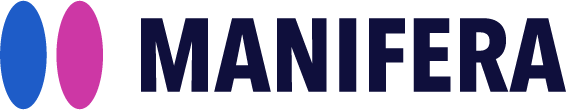Are you planning to “upgrade” your current Magento 1.x website to version 2? If so, this article is.
HERE ARE THE STEPS YOU WILL NEED TO DO:
1. Create a test domain and prepare hosting to setup a test site with Magento version 2
You will use this test site to verify all the features you want on the new site.
2. Backup your current site (the one with Magento 1.x)
You can ignore this step if you don’t find it necessary. But we should be careful with any changes, right?
3. Port and move data of your current site to the new site
Magento gives us a migration tool to port all of our key product, customer and order data, store configurations, promotions, etc from your current Magento 1 site to the new Magento 2 site. You can check this tool here:
http://devdocs.magento.com/guides/v2.0/migration/bk-migration-guide.html
4. List out all extensions you’re installing for your current site and find alternatives for the new site
Magento 2 is totally refreshed and based on the latest technologies, so all the extensions of Magento 1 can’t be used for the new site.
From this list, you can start finding the coressponding extensions for Magento 2 as you are currently using on your site:
https://marketplace.magento.com/
If you can find similar extensions in that list, go ahead and install them on your new site to try them out.
If the extensions you found, do not provide the functionality as expected or if you could not find correpsonding extensions, you need to decide to implement them from scratch.
5. List out all the pages you’re having on your current site and remake them on the new site
Magento 2 also has a different theme structure than Magento 1, so you also need to remake all the pages of the current site in the new site with the new structure.
You might want to learn more about the new theme structure of Magento 2 in the below link before you start:
http://devdocs.magento.com/guides/v2.1/frontend-dev-guide/themes/theme-general.html
6. Test and adjust your current site until all features are completed and correctly functioning
You need to understand all the use cases of your current website and verify them on your new site, so that they will work correctly when you go live.
7. Switch the live domain to the new site
Congratulations, now your site is updated to the latest version of Magento and will be ready for future updates of Magneto with more improvements and enhancements!
Conclusions:
– The above process is complex and will take time and effort to achieve. So if you’re still happy with your current site, stay with it.
– In case you’re not an expert in doing above steps, Manifera can consult you with the best approach or assist you in the upgrade as well.
Suggested Posts
How useful was this post?
Share it with your friends
Get our latest articles here!
Do you have any questions?
Help us improve the content of this Insightful blog by asking us questions. Manifera's team of experts will help you answer these questions as soon as possible.