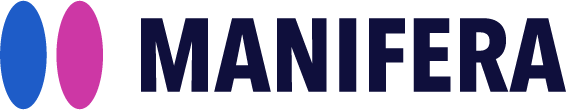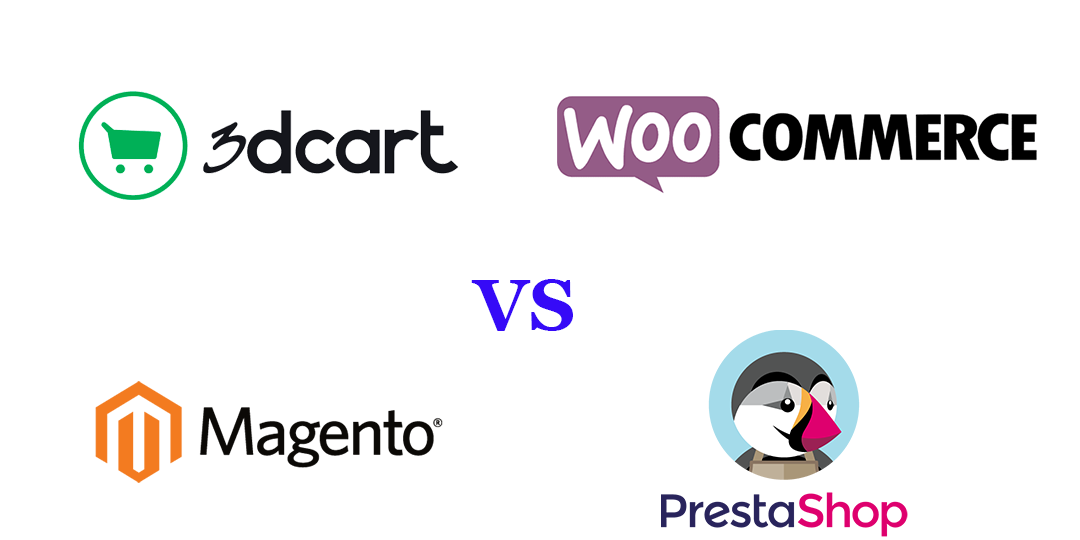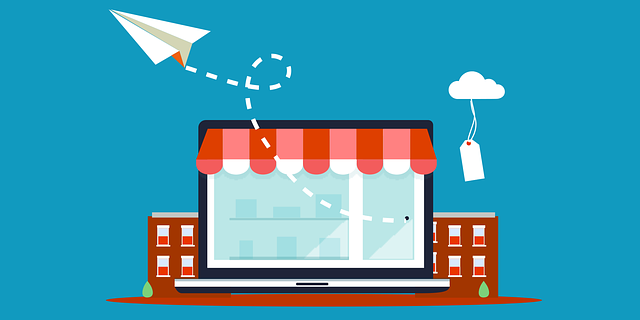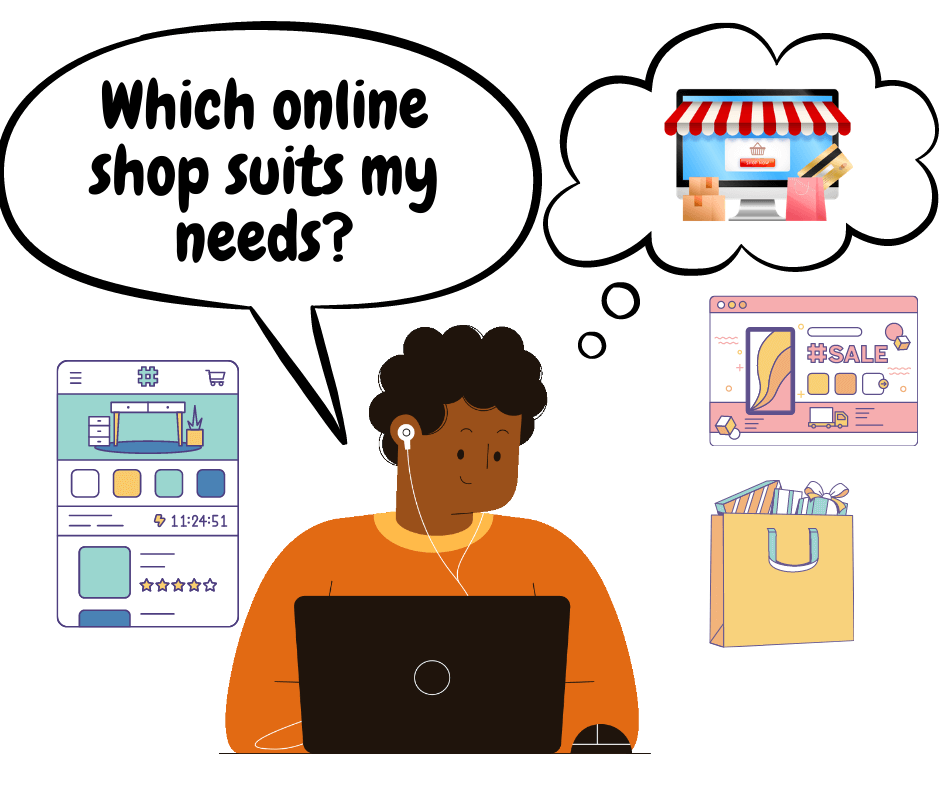
As COVID-19 has had a dramatic impact on retail in terms of pushing almost every vendor online, we will explore the spectrum of tools to sell online via web and mobile for companies of different sizes and needs.
Since 2017, mobile (excluding tablets) consistently hoovers around the 50% mark of web traffic worldwide. Hence, companies who take themselves seriously must deploy responsively designed websites, i.e. that what is displayed is automatically adjusted to the specific screen size of a laptop, tablet, or mobile phone.
From small to big and inherently from cheap to more expensive, we have organized the tools as per the table below.
Table of Contents

1. 3rd party platforms for very small shops
Starting with the smallest vendors constrained by a limited budget, product range and mostly without any technical skills, they could use a third party platform to sell their products. Depending on the nature of the products, they could choose Grab, Foodpanda or Deliveroo in case of food, or Lazada, Shopee, Q10 or Carousell for other products. Typically, the platform will charge a fee, being a percentage of the sale.
Pros: quick start, good for one time sale
Cons: Vendor almost invisible among many other vendors
Sometimes high commissions

2. Forms for small shops
If the vendor wishes to avoid (high) commission rates charged by third party platforms and is not yet ready to start a dedicated webshop, the next step is often the use of a form builder for taking orders and payments (Jotform, Typeform, etc.). In Singapore, some hawkers allow customers to order online using a form, sometimes with upfront payment included.
Pros: cheap and easy
Cons: only suitable when selling a single or only a few products

3. CMS for small shops
As form builders hardly do justice to the individual products and their features and options, and will become hard to update when the number of products grows, the need for a webshop based on a content management system (CMS) may arise. A CMS allows the company to easily upload pictures of their products, add a description and prices, or sometimes even options such as size or colour. We would label these tools as DIY (or YNDI4U = Your Neighbour Does It For You). As they are low cost, out of the box, require minimum IT skills, enforce a limited number of templates, they offer no or very limited options for customisation beyond the additional modules that may be available. Examples: WIX, ECWID, Shopify, WooCommerce, Squarespace or GoDaddy webshop builder.
Pros: cheap and easy can update products
Cons: uniform look and feel limited functionality
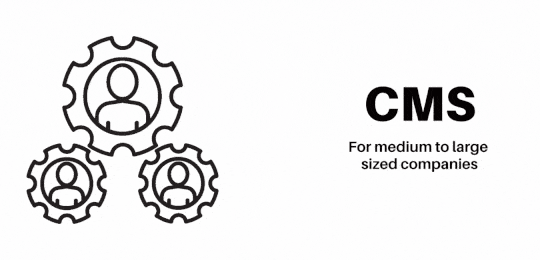
4. CMS for medium to large sized companies
Now we arrive at the stage where the vendor needs its personal branding and rich features, which may or may not be available via standard extensions. Examples are websites with different pricing tiers for the same product (depending on the customer, i.e. B2C or B2B), websites in multiple languages and currencies, address different geographical areas, or even marketplaces (websites which operate as an aggregator where vendors can sell their products, such as Lazada, Amazon or VitiKart, a marketplace developed by Manifera targeted at the island of Fiji in the Pacific Ocean). Magento by Adobe tops as the most well known tool for this segment. The Magento marketplace (not to be confused with an e-commerce marketplace) offers hundreds of free and paid extensions varying from loyalty management, local payment methods and language packs to templates (changing the ‘look and feel’ of the website) and social media connectors. As Magento is an ‘open source’ solution (unlike Shopify), developers can build additional features. An alternative to Magento in this category is Prestashop. Unless your company has an in-house team with the relevant expertise, you would need help to build a webshop in Magento or Prestashop that goes beyond the template and functionality included.
Pros: unique look and feel feature rich
Cons: require external expertise substantial cost involved

5. Tailor made shops for the largest companies
The last and final category is the bespoke solutions that are fully designed and tailored to the needs of your company. Big companies with reputable brands strive for consistency among all their sales channels, both online and offline. Decoupling of the front end (customer side) and back end, called headless commerce, will allow the company to tailor the experience to the customer’s needs while maintaining a single back end system
The required solution may involve different parties to create an experience that is unique to your company. You could invoke the help of a creative design agency to determine the look and feel, a UX/UI specialist focusing on the user experience, a web/mobile development company to build the product, and a marketing agency to promote it. Such systems are often developed in a Microsoft .NET environment or a combination of tools for the front and back end. On the front end often Javascript based tools are utilized such as Vue.js, React.js, Typescript, and Angular. At the back end, frameworks such as Laravel or Zend are used in combination with tools such as Node.js.
Pros: Unique look and feel
Completely according to your requirements
Cons: Require external expertise
Substantial cost involved for both creation and maintenance
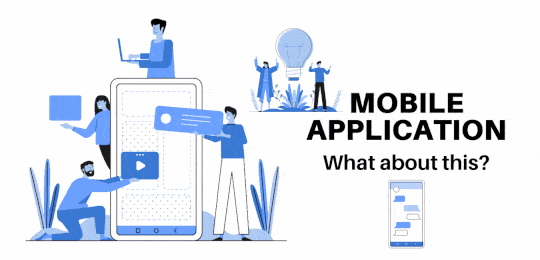
6. What about mobile applications?
For loyal customers of your webshop and those who prefer mobile over PC, you can also provide them with mobile apps. A dedicated mobile app for your own brand will substantially improve the experience of your customers, and offer smart features – such as push notifications to update them regularly about sales-offers or vouchers – to increase customer retention.
In that case you’ll face a choice between developing native versus hybrid apps. Native apps are exclusively designed for either IOS (Apple) or Android (Google). To offer an app for both environments you would need to develop 2 separate apps using tools such as Swift (IOS), Objective-C (IOS) or Java and Kotlin (Android). With hybrid technology such as Cordova, Ionic you’ll only need to develop a single app that will work in both Android and IOS.
The table below shows how native apps compare to hybrid ones on selected criteria. The more ‘+’-es, the better.
| Comparison | Native | Hybrid |
| Cost | +/- | + |
| Time to develop | +/- | + |
| Maintenance | +/- | + |
| Performance | ++ | + |
| User Experience | ++ | + |
As an alternative to developing native or hybrid apps you can consider building Progressive Web Apps (PWA). The latter operate within the standard web browser (Chrome, Explorer, Safari, FireFox, etc.) and have the following benefits:
- Responsiveness: working on devices of any form factor;
- Connectivity independent: working on-or off-line;
- Discoverability: search engines can find them;
- Native look and feel: offers a native-like experience without duplicating the development effort to run on different operating systems and platforms.
For reputation purposes, some companies still want their apps to be featured in the App Store and Google Play. With the help of special tools, you can convert PWA apps into mobile apps and make them available in the respective stores.
Once available in the App Store or Google Play, there is much more at stake than the one-time development cost; you will constantly need to update and add new features. Reviews in the store may make or break your company’s reputation. Last but not least, you’ll never stop spending marketing dollars to get users to download your app and get them to actively use it.
Conclusion
There is no single solution that fits the needs for an online shop for all companies. Even within a group of similar companies, requirements may vary. Manifera can help to advise upon the solution suitable for your organisation and develop solutions for both web and mobile that will satisfy your needs and budget.
Suggested Posts
How useful was this post?
Share it with your friends
Get our latest articles here!
Do you have any questions?
Help us improve the content of this Insightful blog by asking us questions. Manifera's team of experts will help you answer these questions as soon as possible.